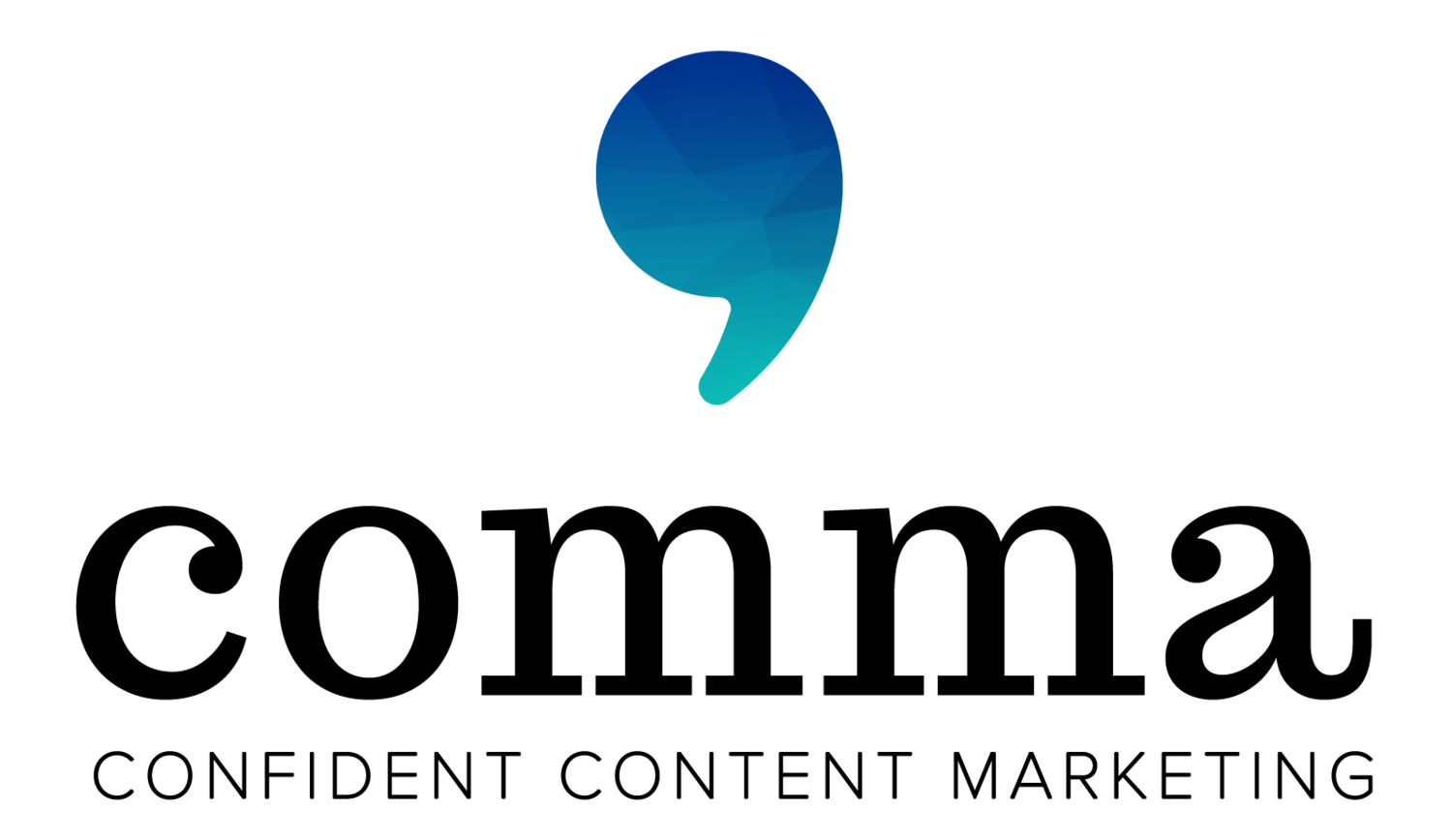7 Top AI Engines for Marketers—and How to Choose the Right One for You
Has AI made you more productive? Or just more afraid of using em dashes in your own writing?
While the internet keeps shouting “AI will change everything,” it’s hard to figure out what will actually work for you when you're still just trying to get this quarter’s campaign out the door with zero budget and a half-charged laptop.
When you have to get your work out, you don’t have time to research which tools will actually help you or how to use them the right way.
Can AI help you write your next campaign faster? Definitely.
Can they tell you what will help you meet your specific needs perfectly? Not so much.
There is good news, though. We’ve pulled together a list of AI tools and summarized their strengths and best ways to use them for marketing. You just have to find the one that speaks your marketing language.
Whether you’re behind on content, low on design support, or just need help getting started, there’s an AI tool that can take a little weight off. We’ll show you which ones are worth it and how to use them without sounding like you outsourced your brand to a robot.
ChatGPT (OpenAI)
For the Brainstorm-Blocked Copywriter
What it does well:
ChatGPT can be a flexible, fast-thinking writing assistant. It’s the most well-known tool on this list and is a good introduction to using AI. It works well for those who need to quickly get up and going with AI. It has a straightforward interface and doesn’t take long to learn. It can help you draft blog posts, brainstorm campaign ideas, rewrite awkward copy, and simplify complicated topics. It can also be surprisingly good at roleplaying, helping you bounce ideas around about customer personas or thought-leadership Q&As.
Where it falls short:
It doesn’t understand your brand voice unless you train it, and doesn’t often stay consistent on brand voice even within the same post. And if you're not careful, it can invent stats, make things up, create its own fake URLs, or subtly veer off-message.
In a nutshell:
ChatGPT is best for marketers who need to get unstuck or draft fast. It can be your idea machine and rough-draft partner, but you still need to edit like a human. Practicing with different prompts and revising content it drafts will definitely help you get closer to what you need from the AI tool.
Tips to get the most out of it:
Use context-rich, specific prompts. Include tone, audience, format, and goal:
“Write a 100-word social post in a witty tone that announces our Q3 report drop and links to the landing page.”Refine outputs in rounds. Use follow-ups like “Shorten this,” or “Make this more direct and less fluffy.”
Jasper
For a High-Volume Content Team That Needs Brand Control
What it does well:
Jasper is built for marketers who need to produce a lot of content fast while keeping it on-brand. It does this with templates, templates for everything from blog posts to ads to email sequences, and its brand voice features let you teach the tool how you write. It’s especially helpful for teams who want to work in the same space and streamline review processes. Once set up, Jasper can be a reliable engine for high-output, brand-aligned content.
Where it falls short:
The best features like brand memory, team collaboration, and campaign workflows are only available on higher-priced plans. And even with training, the outputs sometimes lean generic, so your human input is still essential to elevate the final result.
In a nutshell:
Jasper works well for marketers juggling multiple campaigns, stakeholders, and content types. If you’ve got a solid content strategy but need help executing faster, it’s a smart tool to have in your workflow. Just know that the setup takes some time, and the value increases when you use it consistently.
Tips to get the most out of it:
Set up your brand voice toolkit. Upload tone guidelines, examples, and key messaging to train Jasper on your style.
Use workflows. Jasper’s “Recipes” automate multi-part content creation (like blog posts with headlines, meta, and CTAs baked in).
Copy.ai
For a Scrappy Marketer Who Needs a Little of Everything
What it does well:
Copy.ai is a great all-around tool for marketers who need quick, usable content across a lot of formats like social captions, product descriptions, emails, and headlines. It’s especially helpful if you don’t want to spend time crafting elaborate prompts or learning a complicated system. The platform is user-friendly, and the automation features let you set up repeatable workflows to handle common tasks, like drafting outreach emails or refreshing old copy.
Where it falls short:
Some copy can feel generic out of the box. It also lacks the deeper brand voice control that tools like Jasper or Writer offer.
In a nutshell:
Copy.ai is perfect for generalists and solo marketers who need fast, usable copy for many channels.
Tips to get the most out of it:
Be specific in your inputs. Try:
“Create a 3-email welcome series for a new fitness app. Friendly tone. Target audience: 30-something moms.”Use it for variations or A/B testing. Feed it your own draft and ask for five subject lines, hooks, or alternative CTAs.
Claude (Anthropic)
For a Marketer Who Writes Carefully and Thinks in Paragraphs
What it does well:
Claude is a conversational AI similar to ChatGPT, but with a few standout traits. It’s known for being more thoughtful, less prone to hallucinations, and capable of handling much larger inputs. So you could put entire brand style guides, interview transcripts, or research-heavy backgrounds into Claude, have it analyze them, and produce content for you. It’s especially good at summarizing, rewriting with tone sensitivity, and handling nuanced prompts.
Where it falls short:
Claude isn’t as tightly integrated with third-party tools, and it doesn’t yet have the plug-and-play ecosystem that Gemini offers. It can also be a bit too polite or wordy if not prompted clearly.
In a nutshell:
Claude is perfect for marketers who need to analyze long content, write long-form content that stays on point, or produce messaging with a little more heart. It’s also a strong choice if you want your AI to sound more like a trusted coworker and less like a chatbot with a sales quota.
Tips to get the most out of it:
Give it long-form context. Upload background documents or paste research in full because Claude can handle that context better than any other tool on this list. Then ask:
“Summarize the key points in a friendly, executive-level tone.”Use it for tone-sensitive rewrites. Try:
“Rewrite this product update to be clear and confident, but not overly promotional.”
Writer
For the Brand Guardian Who Can’t Risk Going Off-Message
What it does well:
Writer lets you lock in your brand voice, preferred terms, and writing rules, and then makes sure every output follows them. It’s made for teams that need tight control, like marketers in fields around legal, healthcare, or finance. Or it can just work well for picky CMOs.
Where it falls short:
It takes time to set up. You’ll need to upload your brand guidelines and train the tool before it really shines. It’s also not at all ideal for one-off or casual use.
In a nutshell:
If consistency is your non-negotiable, Writer is worth the setup. It’s great for larger teams or regulated industries where one off-brand sentence regularly turns into a Slack fire drill.
Tips to get the most out of it:
Upload your content library. Use your own assets to train Writer on tone, phrasing, and style.
Leverage snippets. Store reusable phrases, CTAs, and disclaimers that Writer can auto-suggest in future drafts.
Canva Magic Studio
For the Marketer Who Needs It to Look Good Now
What it does well:
Canva really changed the game for marketers, giving them an affordable and easy way to get great design. Now, Magic Studio adds AI to Canva’s design playground. You can use Magic Write to draft captions, Magic Design to auto-layout your ideas, and text-to-image tools to generate visuals. It’s like having a pretty good designer and copywriter in one tab.
Where it falls short:
It’s not ideal for advanced customization. Power users may find it too simplistic. Magic Write also isn’t as robust as tools like Jasper or ChatGPT.
In a nutshell:
If you need social graphics, decks, or marketing one-pagers with tight turnaround times, Canva Magic Studio is the right tool for you. If your marketing team is short on design resources, you probably already have a Canva subscription anyway, so this could be a simple add on.
Tips to get the most out of it:
Use Magic Write inside a design. Instead of writing copy separately, generate headlines and blurbs in the design flow.
Refine your prompts visually. When generating images, describe the style, layout, and mood you want:
“Flat vector illustration of a business team launching a rocket, minimal color palette.”
Gemini (Google)
For the Google Workspace Power User
What it does well:
Gemini is Google’s answer to ChatGPT, but it comes with the added benefit that it’s baked into Gmail, Docs, Sheets, and Search. That makes it really easy to use it where you’re already working. It can help you summarize articles, draft emails, write Docs content, analyze data, and even generate slide decks.
Where it falls short:
It’s still catching up to ChatGPT or Jasper in depth and creativity, especially when it comes to long-form content or storytelling. And like other AI tools, it sometimes overconfidently gets things very wrong.
In a nutshell:
Gemini is perfect for marketers living inside Google Workspace who want help generating, organizing, or analyzing content without opening another app.
Tips to get the most out of it:
Use it in Sheets. Prompt it to summarize survey results, draft copy variations, or suggest campaign themes based on customer feedback.
Try quick hits in Docs. Ask it to “Write an intro paragraph for a Q3 marketing recap” or “Summarize this article in 3 bullet points.”
There’s no single “best” AI engine for marketers, just the one that fits your workflow, priorities, and team size. Some tools will help you move faster. Others will help you stay on-brand. A few will save your butt when your designer is on PTO and you need a slide deck in 30 minutes.
Still need help?
Even with AI in your corner, marketers are still being asked to do more with fewer resources, tighter timelines, and zero room for fluff. AI can help, but it won’t be a magic wand.
That’s where we come in.
At Comma, we create content that actually connects, whether it’s written by a human, powered by AI, or a smart blend of both. We can help you weave AI into your workflow without losing your voice, or keep things strictly human-crafted if that’s more your style. Because at the end of the day, the best campaigns still come from brains, not bots.
Ready to make AI actually work for your marketing strategy? Contact us to learn more about our AI services and special offers.